Log inRegister
AOMEI Backupper Standard
Home
Backup Management| ACTION | DATE | START | END | DESTINATION |
|---|---|---|---|---|
| System Backup(1) | 08/05/2021 | 20:44:01 | 20:54 | "G:\System Backup\System Backup(1)\System Backup(1).adi" [1st partition of 2TB HDD] |
| Check Image | 08/05/2021 | 21:29:19 | 21:40 | |
| System Backup(4) | 09/05/2021 | 09:00:02 | "G:\System Backup\System Backup(1)\System Backup(4).adi" | |
| Restore System Backup(4) | 09/05/2021 | ca. 10:20 | ca. 10:35 |
Difference(s) between version 6.5.0 and 6.9.1
The Standard Edition of version 6.5.0 offers a free Recovery Environment, whereas version 6.9.1 requires you to use the Pro Edition if you need/want a recovery environment!Backup
- System Backup
- AOMEI OneKey Recovery (not part of Backupper Std)
- Disk Backup
- Partition Backup
- File Backup
Issues
Error - Task failed - Information Code:4103 - Failed to write file.
This error sometimes occurs when you've launched AOMEI from within Windows. The solution is to restart your PC and choose Enter into AOMEI Backupper in the OS choice menu.Sync
- Basic Sync
- Real-Time Sync (PRO)
- Mirror Sync (PRO)
- Two-Way Sync (PRO)
Restore
Select Task
- here I can select the (system) backups I made
Select Image File
- here I can select an image through the Windows file selector (files of type .adi, .afi)
Clone
- System Clone (PRO)
- Disk Clone
- Partition Clone
Tools
Common Tools
- Create Bootable Media
- Linux
or - Windows PE
- Linux
- Explore Image
- explore a created image file by attaching the volumes as drive letters
- according to the current version (7.2.3), this is a PRO feature, BUT…, when I simply click an AOMEI Backupper Backup File (.adi), it simply opens in AOMEI and asks to mount it as a drive, which it actually still does…
- relaunch the tool to detach the virtual partitions
- explore a created image file by attaching the volumes as drive letters
- Recovery Environment
- possibility to add AOMEI Backupper as boot option
- Disk Wipe
- wipe partition(s)
- wipe disk
- Notification Settings
- e-mail or SLS notifications
- Share/NAS Management
- View Logs
- I don't see the backup actions, but I do see the Mount Image actions (Explore Image tool)
- Check Image
- Import/Export Configuration
- Create Portable Version (TECH)
Backup Tools
- AOMEI PXE Boot Tool (WORKSTATION Edition)
- AOMEI Image Deploy (TECH Edition)
- AOMEI Centralized Backupper (not part of Backupper Std)
- AOMEI OneKey Recovery (not part of Backupper Std)
Free Tools
- AOMEI Partition Assistant (not included, but available as freeware)
- System Optimization Tool (not included, but available as freeware)
Difference(s) between version 6.5.0 and 7.3.5
Most tools have become part of the paying PRO version. Screenshot Tools version 6.5.0: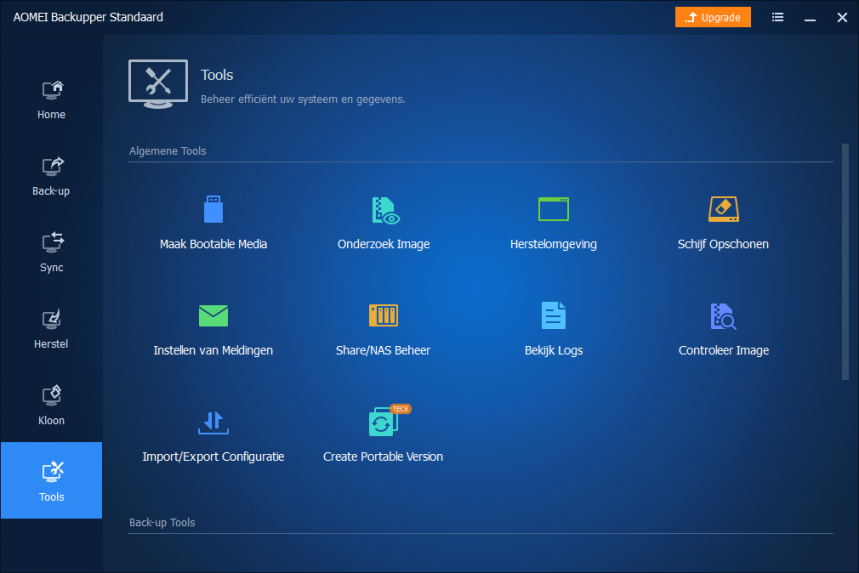 Screenshot Tools version 7.3.5:
Screenshot Tools version 7.3.5:
 As you can see, Explore Image, Recovery Environment & Disk Wipe have become payable. Without the Recovery Environment, imho the whole tool becomes useless. If you enable the Recovery Environment in version 6.5.0, you can update to the most recent version of AOMEI Backupper, the Recovery Environment will remain accessible!
As you can see, Explore Image, Recovery Environment & Disk Wipe have become payable. Without the Recovery Environment, imho the whole tool becomes useless. If you enable the Recovery Environment in version 6.5.0, you can update to the most recent version of AOMEI Backupper, the Recovery Environment will remain accessible! Copyright © by the contributing authors. All material on this collaboration platform is the property of the contributing authors.
Copyright © by the contributing authors. All material on this collaboration platform is the property of the contributing authors. Ideas, requests, problems regarding Foswiki? Send feedback
This page was cached on 18 May 2025 - 16:31.
