Log inRegister
Image Viewer tool
Image viewer tool: single-instance, browseable, with delete function
| single instance | browse | delete | (easily) resize to max w/h |
global score | |
|---|---|---|---|---|---|
| FastStone Image Viewer | |
|
|
|
|
| IrfanView | |
|
|
|
|
| Microsoft Picture Manager (ois.exe) | |
|
|
|
|
| Microsoft Paint | |
|
|
|
|
| Microsoft Photos app | |
|
|
|
|
| Microsoft Snipping Tool | |
|
|
|
|
| Paint.NET | |
|
|
|
FastStone Image Viewer Settings
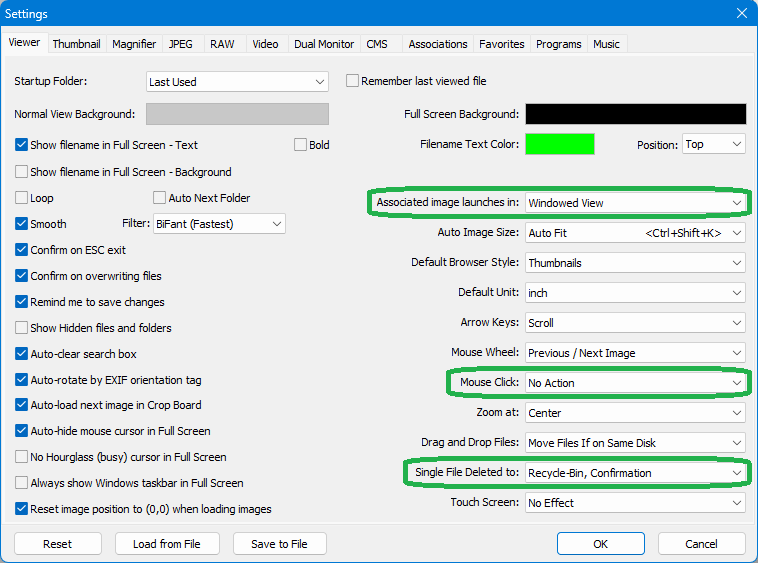
IrfanViewer
Settings
- Options ► Properties/Settings:
- Start / Exit options
check the Only 1 instance of IrfanView is active checkbox - Browsing
If the end/begin of the folder is reached (during browsing):
choose Do nothing (stop) - File Handling
check the Jump to the next file after deleting/moving checkbox
- Start / Exit options
- View ► Display options (window mode) ► Fit images to window (to avoid automatically repositioning/jumping 'IrfanViewer' window)
Resize
- Image ► Resize/Resample…
- check/uncheck Preserve aspect ratio (proportional)
- depending on the above, the standard dimensions adapt accordingly:
- if not checked, a 4/3 image will be stretched to 1920x1080 if you choose FHD
- if checked, a 4/3 image will be resized to 1920x1440 if you choose FHD
- you can also choose Desktop size (no aspect ratio)
and - Best fit to desktop
 Copyright © by the contributing authors. All material on this collaboration platform is the property of the contributing authors.
Copyright © by the contributing authors. All material on this collaboration platform is the property of the contributing authors. Ideas, requests, problems regarding Foswiki? Send feedback
This page was cached on 09 Apr 2025 - 07:31.
